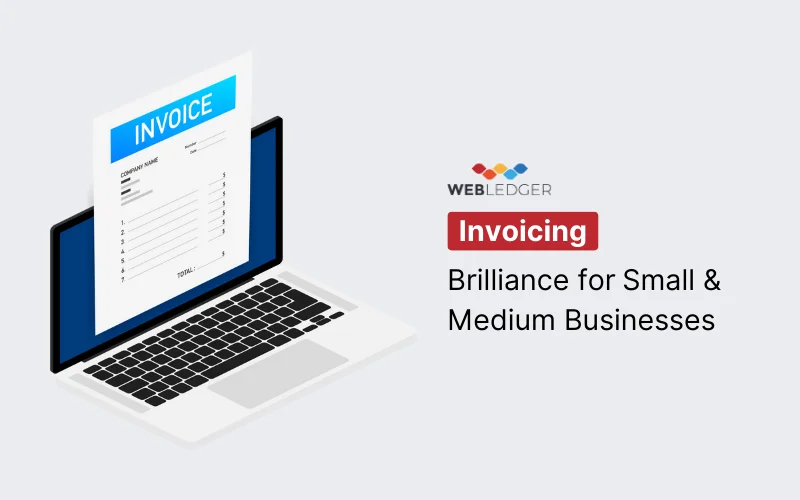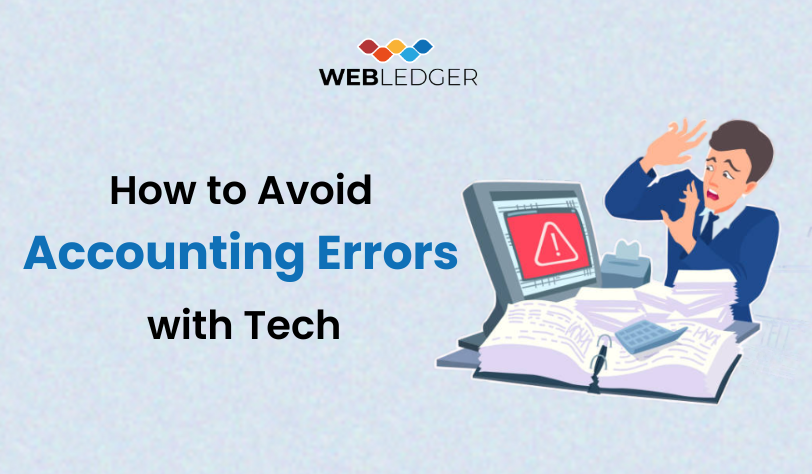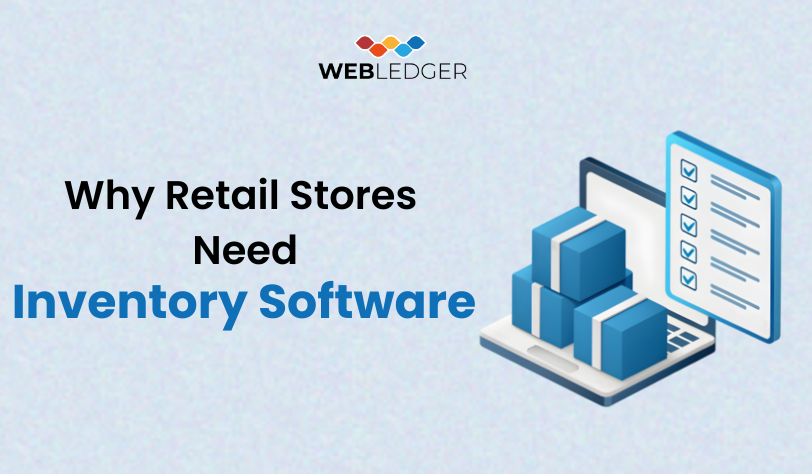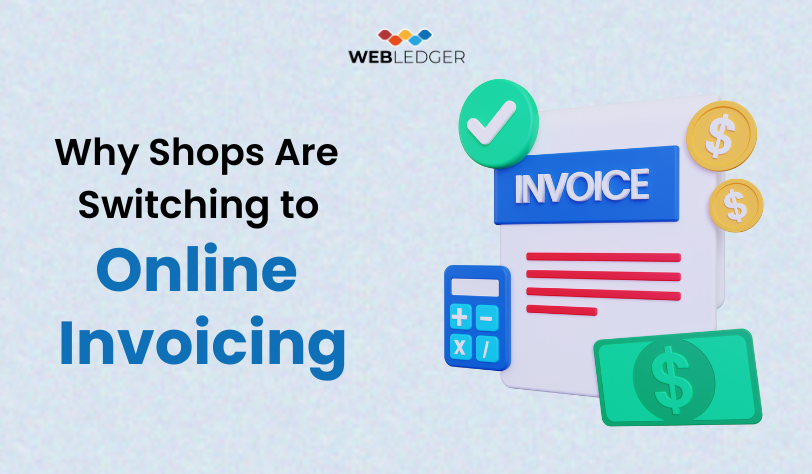Invoicing and billing software is no less than a backbone of small and medium businesses (SMBs), impacting revenue and holding a significant role. In small and medium enterprises (SMBs), one must find the right software to customize to meet all your needs, including invoicing. The choice of invoicing and billing software significantly directly impacts small and medium businesses’ operational efficiency and revenue generation (SMBs). Therefore, it is very important to select the right solution for invoicing, which will also optimize billing processes and improve your financial management for the growth of your business revenue.
What is billing software?
Billing software for small businesses or medium businesses is a specialized tool that will streamline and automate your business’s invoicing and payment processes. Billing software is the ultimate solution to managing all your financial transactions by generating invoices, tracking payments, and handling various billing-related tasks. Essential for business, this software offers services or products regularly, allowing such businesses to bill their customers or clients accurately without any additional hustle.
Here are some core functionalities of business billing software:
Invoicing: The software’s most important and foremost function is creating and sending invoices to clients or customers for goods or services rendered.
Payment Processing: Ensuring the management of payments, which includes tracking received payments and handling different payment methods, is also one of the most important features of the billing software, making work easy.
Automated Billing: In such software, there is a feature for setting automatic billing cycles, which will be predefined schedules.
Reporting and Analytics: The software will also make you a report and provide you with the current business data, with all the insight you need for tracking your business, including revenue, outstanding payments, and customer billing history.
Integration: Another crucial feature of the billing software is integrating with other business systems like accounting software, CRM (Customer Relationship Management) tools, or payment gateways.
Benefits of WebLedger Billing and Invoicing Software
WebLedger’s Billing and Invoicing Software is a simple tool that makes invoicing easy and breaks down the process in an easy format, enhancing financial management. With the simplified and hassle-free process, the business also improves, making overall operational efficiency better.
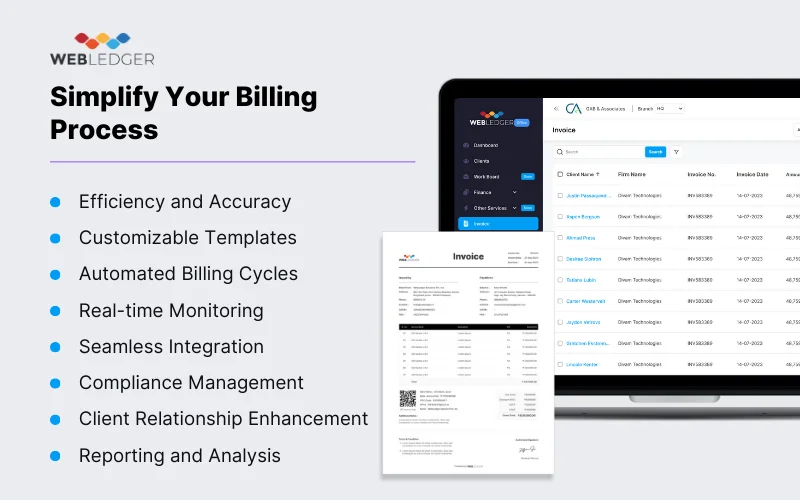
Let us discover some of the benefits of choosing WebLedger invoicing billing software:
Efficiency and Accuracy: With Ledger’s accounting software, you can streamline invoicing processes, providing you with accuracy and an efficient manner to generate billing.
Customizable Templates: Unlike others, with Ledgers, one can have customized invoice templates catering to their specific needs and brands, along with a professional touch and consistency in communication.
Automated Billing Cycles: With this software, you can be carefree, as you will enjoy automatic recurring billing, saving you time and effort. It will also help generate invoices in specified intervals and enhance cash flow management.
Real-time Monitoring: The major unavoidable benefit of the software is that it gets you real-time data, including invoice statuses, and tracks payments. It also monitors outstanding balances in real-time, improving the business owner’s skills to make better decisions based on the data.
Seamless Integration: Another feature of the software is that it Integrates effortlessly with other modules and helps in accounting. It ensures a smooth flow of financial data and reduces manual work and data entry errors.
Compliance Management: It goes well with the regulatory standards, helping the business comply with the guidelines with features adhering to tax regulations and invoicing guidelines.
Client Relationship Enhancement: With accurate invoicing in an efficient manner, using such software helps to strengthen a relationship with the client, as the other party gets a customized, efficient product with zero errors.
Accessibility and Convenience: Provide an accessible-from-anywhere feature that helps create a flexible work environment.
Time-Saving Features: Minimize the time spent on invoicing tasks through automation, freeing up resources for other critical business activities.
Reporting and Analysis: Billing software provides proper analysis and a detailed report of billing, revenue data, and other crucial financial management insights, which helps the business develop strategies and grow revenue.
Scalability: The best feature of billing software is that it scales according to business needs, ensuring handling high demand of making invoices without compromising efficiency.
Cost Savings: The software reduces manual work and hours of hassle, too, with a cost cut. Automating billing processes can make work more efficient and satisfy the client’s needs with fewer or no mistakes.
What Are the Factors to Consider When Choosing Invoicing Software?
When selecting invoicing software, one needs to understand a few concepts and ensure going with the best one, simplifying your work and enhancing your business.
Here are a few crucial factors which you should consider when choosing office management software based on the provided information:
- Features and Functionality
Invoicing Capabilities: Always look for easy billing software for creation, customization, and invoice sending. Try the software that allows you to add your logo, customize templates, and include essential details like taxes and discounts.
Automation and Recurring Billing: Check if the software supports automated billing cycles for recurring services or subscriptions, saving time and effort.
Customization and Branding: With the software, there is scope for tailored features, which will create a unique identity as per your brand, having invoices with brand colours, logos, and personalized details, and creating a brand image.
Reporting and Insights: Such software comes up with robust data and insight, including billing information, client data and other major aspects.
- Ease of Use and Accessibility
User-Friendly Interface: The design and features of such software make the work friendly and have an interface for the business data systematically.
Mobile Accessibility: The availability of mobile apps or responsive design is one of the major factors and benefits of such software.
- Integration and Compatibility
Integration with Payment Gateways: Hassle-free integration with various payment gateways like PayPal, Stripe, or Square for secure payment.
Compatibility with Accounting Software: Efficiency with accounting software providing easy tasks and accurate billing for business growth.
- Scalability and Flexibility
Scalability: Ensure the software accommodates business growth by offering scalable features and adjusting increased invoicing demands without compromising performance.
Customization and Adaptability: Choose software that adapts to various business needs and allows customization per specific requirements.
- Cost and Pricing Structure
Free Plan Features: Evaluate the features available in the free plan, ensuring it meets your basic invoicing needs without hidden limitations.
Payment Processing Fees: Consider transaction fees associated with accepting payments through the software and compare these across different platforms.
- Security and Compliance
Data Security: Ensure the software adheres to robust security measures to safeguard sensitive financial information and client data.
Compliance Standards: Verify that the software complies with industry standards and regulations, especially regarding data privacy and financial security.
- Customer Support and Training
Support Services: There is prompt customer support and training to resolve problems, making you relaxed and trustable with the software you select.
Training and Onboarding: Evaluate if the software offers onboarding support or training materials to help users effectively utilize its features.
Considering these factors when choosing invoicing software can help you select a solution that aligns with your business needs, enhances efficiency, and facilitates seamless invoicing and payment processes.
How can WebLedger billing software increase business?
WebLedger billing software offers various features and functionalities that significantly boost business operations and growth. Here’s how WebLedger’s billing software can increase business efficiency and effectiveness:

- Streamlined Financial Operations
Efficient Invoicing: WebLedger simplifies and accelerates the invoicing process, allowing businesses to create, customize, and send invoices effortlessly. This streamlines the billing cycle and ensures timely payments.
Automated Billing: The software enables automated billing for recurring services or subscriptions, reducing manual effort and minimizing errors in billing processes.
- Enhanced Financial Management
Comprehensive Compliance Solutions: WebLedger offers tools for GST filing, income tax, auditing, and client management, ensuring businesses adhere to regulatory requirements effortlessly. This reduces the risk of compliance-related issues and penalties.
Real-time Financial Insights: WebLedger provides businesses with valuable financial data through its striking dashboards and modern insights, aiding in better decision-making and strategy formulation.
- Improved Customer Relationships
Prompt and Accurate Billing: Quick and accurate invoicing using WebLedger fosters positive customer experiences, ensuring clients receive precise billing information and timely invoices.
User Access Control and Client Management: The software’s CRM capabilities allow businesses to manage client information effectively, leading to personalized interactions and improved customer service.
- Efficient Resource Utilization
Time-Saving Features: With automated processes for billing, compliance, and financial reporting, WebLedger frees up valuable time for businesses, enabling them to focus on core operations and growth strategies.
Multi-User Interface for Collaboration: The multi-user interface facilitates teamwork and collaboration, allowing multiple team members to work concurrently, increasing overall productivity.
- Increased Business Scalability
Multi-Branch Management: WebLedger’s multi-branch management feature helps in centralized financial control and seamless expansion for businesses operating in multiple locations.
Efficient Inventory Management: For businesses handling products, the software’s inventory management capabilities optimize stock management, reducing wastage and enhancing profitability.
- Convenient Access and Flexibility
Cloud-Based Accessibility: Being a cloud based accounting software solution, WebLedger offers access to financial data anytime and anywhere, providing flexibility and convenience for businesses to manage accounts from multiple devices.
Multi-Device Accessibility: With support for various devices, the software ensures accessibility and convenience, allowing businesses to manage finances on the go.
WebLedger’s billing software integrates numerous features to streamline financial procedures, ensure compliance, improve customer relationships, and enhance overall business efficiency. This comprehensive solution enables businesses to focus on growth and innovation by automating critical financial tasks and providing actionable insights.
Conclusion
This article discussed the details of software used for invoicing and billing and how it’s crucial for small and medium businesses (SMBs). Such software is no less than an ultimate tool to handle the business efficiently, helps to streamline financial operations and fosters growth. To ensure you select the best option for your business, you should understand the benefits, factors and major information for such billing software. The best software will have benefits such as tax, invoicing, tailored methods and easy work, which WebLedger offers its customers. It highlights the essential elements necessary for the business to optimize billing processes. It also helps you to enhance financial management with prompt revenue.
Moreover, the crucial factors one should remember while selecting invoicing software are features and functionality, ease of use, integration, scalability, cost, security, and customer support.
WebLedger’s billing and invoicing software stands out as it is efficient and accurate and provides customizable templates. It has automated billing cycles, real-time monitoring, seamless integration, compliance management, client relationship enhancement, accessibility, time-saving features, robust reporting, scalability, and cost-saving benefits. These features and benefits can help you have seamless invoicing and analyze your business growth with the right strategy.