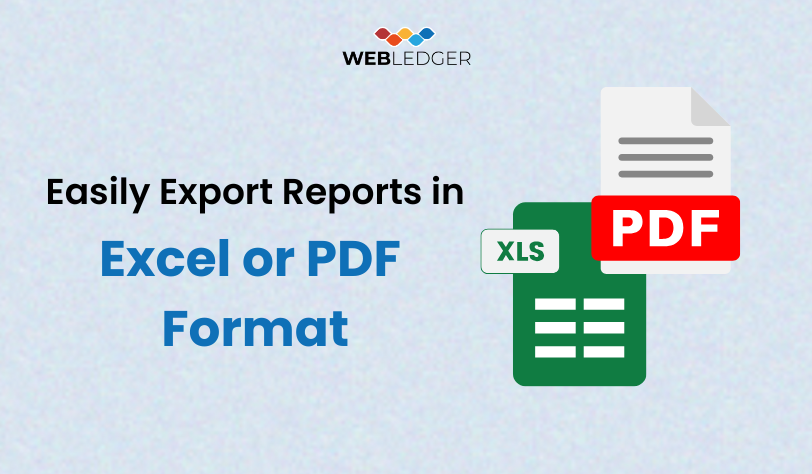
Easily Export the Reports in Excel or PDF Format
Easily Export The Reports
In the busy business world, access to clear and accurate financial information is crucial. If you are the owner of a small business, an accountant, or if you analyse finances, the capability to create and share reports quickly can be very influential. At WebLedger Books, we recognise this requirement, so we’ve simplified data export. You can export your reports in PDF or Excel with minimal clicks. Bids farewell to tedious data entry and hello to easy reporting!
Why Easy Data Export Is Important
Consider reading yourself for a crucial meeting where you have to present your firm’s financial performance. Or perhaps you are doing some work with an auditor who requires certain financial reports. The ease with which you can pull and present your data impacts your productivity.
Software that simplifies data export assists you in:
- Gain Insights: With data in Excel, it becomes easier to analyse, make pivot tables, and notice trends that regular reports may not catch.
- Share Information: Reports in PDF and Excel enable stakeholders, investors, or advisors to access and comprehend the information easily.
- Collaborate: Accountants and business owners work together frequently on financial issues. Easy export functions allow both sides to use the same up-to-date information.
- Make It Easier To Comply: For tax returns, audits, and other compliance, it’s important to produce specific reports in accepted formats.
- Save Time and Minimise Errors: Hand entry of data takes time and can be prone to error. Automated export minimises these risks.
WebLedger Books: Your Export Solution
WebLedger Books is intuitive to use, and our export functionality demonstrates this. We ensure your critical financial reports are readily available in the formats you require the most.
Core Financial Statements: PDF and Excel at Your Fingertips
Your major financial reports – the Profit and Loss statement, Balance Sheet, and Trial Balance – are essential for financial analysis. With WebLedger Books, you can export all these critical documents in Excel and PDF format.
Profit and Loss (P&L) Financial Statement
The (P&L) Profit and Loss statement, reveals your company’s revenues, expenses, and profits during a given time. The report is essential to learn about your business’s profitability.
Webledger
Please enter the OTP below to proceed.
Exporting to PDF: If you require a professional and uneditable P&L for presentations, audit purposes, or record-keeping, use PDF. This is how you maintain your document in the same look on various devices, keeping its original appearance. It’s ideal for sharing with others while holding control over the document.
Exporting to Excel: For analysis and forecasting in detail, exporting your P&L to Excel is highly useful. In Excel, you can:
- Sort and filter data to examine certain revenue streams or expenditures.
- Create scenarios by manipulating numbers to observe their impact on net profit.
- Craft custom graphs and charts to observe trends over time.
- Merge data from various P&L reports to compare results for different periods.
Balance Sheet
The Balance Sheet provides your business’s position at a certain point in time, with your assets, liabilities, and equity. It is like a snapshot of your business for one day.
Exporting to PDF: This option provides you with an attractive-looking, unalterable report. It is ideal for formal records, loan applications, or presenting to stakeholders who want a straightforward picture of your financial situation.
Exporting to Excel: Exporting your Balance Sheet to Excel provides excellent flexibility for in-depth financial analysis. Within Excel, you can:
- Analyse your assets and liabilities.
- Perform calculations of significant ratios such as the current and debt-to-equity ratios to test liquidity and solvency.
- Monitor changes in asset values and liabilities over a period of time.
- Utilise the information for financial modelling and long-term planning.
Trial Balance
The Trial Balance is a report used internally which records the closing balances of all general ledger accounts at a particular date. It is useful for ensuring that the total debits match the total credits, which is one of the fundamental concepts of double-entry accounting.
Exporting to PDF: The PDF format is suitable for reporting a summarised trial balance for internal audit or review. It displays the balance of all accounts professionally and clearly.
Exporting to Excel: You can do a lot of things more efficiently by exporting your Trial Balance to Excel. You can:
- Quickly spot accounts with unusual balances.
- Filter in Excel to narrow it down to specific types of accounts.
- Make adjustments beforehand by altering the data within the spreadsheet.
- Do detailed reconciliations by viewing ledger balances compared to external statements.
Beyond the Core: Excel Exports for Operational Efficiency
Whereas the primary financial statements provide an overview, WebLedger Books allows you to export other key reports in PDF and/or Excel format for your everyday operations and in-depth analysis.
Debtors and Creditors Outstanding Reports
Effective management of your accounts receivable (debtors) and accounts payable (creditors) is imperative for healthy cash flows. WebLedger Books enables you to export:
Debtors Outstanding Report: This report indicates who owes you money, how much, and for how long. Exporting to Excel enables you to:
- Prioritise collections by how long the debts have been outstanding.
- Monitor payment habits of individual customers.
- Accurately forecast upcoming cash inflows.
- Prepare collection letters.
Creditors Outstanding Report: This report indicates who you owe money to and when to pay. Exporting to Excel enables you to
- Accomplish payables effectively to prevent late fees.
- Negotiate improved terms of payment with vendors.
- Plan outgoing cash flow efficiently.
- Reconcile vendor statements.
Ledgers: Complete Transaction History
Every Excel ledger gives a detailed account of all the transactions of a particular account (e.g., Cash Ledger, Bank Ledger, Customer Ledger, Vendor Ledger).
Catalogue: Your Product and Service Master List
Your catalog of products or services is central to your purchasing and sales activities. Exporting your catalog from WebLedger Books into Excel allows you:
- Bulk Update: Update price, description, or quantity for numerous items and then re-import or reference it.
- Inventory Management: Compute product profitability, monitor stock levels, and forecast inventory buying.
- Marketing and Sales: Utilise the information to generate product lists for marketing campaigns or sales presentations.
- Reporting: Create reports on product performance or categories.
GST Reports: Tax Compliance
For businesses in India, following the Goods and Services Tax (GST) rules is essential. WebLedger Books makes this easier by allowing you to export various GST reports in Excel format, such as GSTR-1 (outward supplies), GSTR-2A/2B (inward supplies), and GSTR-3B (summary return). Exporting these reports to Excel is important for:
- Verification: Check data with the GSTN portal for accuracy before filing.
- Reconciliation: Align your sales and purchase data with your GST returns.
- Audit Trails: Store comprehensive records for audit needs.
- Easier Filing: Most businesses or their tax consultants prefer to file final GST returns based on Excel data, thus simplifying the process.
Simplified Invoice Management: Purchase and Sales Invoices
WebLedger Books enables you to simply export individual Purchase and Sales Invoices. Although this is not a standard report, exporting invoices proves highly useful for:
- Record Keeping: Storing digital copies of all your invoices outside the system for backup and instant access.
- Sharing with Customers/Vendors: Sending formal copies of invoices or purchase orders through email or other means.
- Dispute Resolution: Promptly supplying invoice information to resolve any disputes.
- Auditing: Providing precise invoice documents to auditors or for internal audits.
Exporting invoices in a transparent and consistent manner assists you in having professionalism and clarity in every business interaction.
How to Export?
We do things simply at WebLedger Books. Exporting invoices and reports is a breeze:
- Navigate to the Report/Section You Wish to Export: Select the report (such as Profit & Loss or Debtors Outstanding) or section (such as Sales Invoices) you want to export.
- Choose a Date Range (if necessary): For reports for a period, select the financial period or custom dates you require.
- Click the Export Button: Look for the “Export” button or icon, usually represented by a download symbol or labelled “Export to Excel” or “Export to PDF.”
- Choose Your Format: If you have both Excel and PDF options available, pick the one you want.
- Download Your File: The report will be generated and downloaded to your device for your reference.
It’s that easy! No difficult settings, no secret menus – straightforward access to your data.
The WebLedger Advantage: Power Meets Simplicity
WebLedger Books is not merely about data exports; it simplifies your accounting experience and makes it more productive. Our robust data export capabilities enable us to assist you in:
- Take Charge of Your Financials: Simply access the information necessary for making informed business decisions.
- Increase Productivity: Save time typically devoted to manual work on data.
- Share Effectively: Send concise, accurate, and professional reports to anyone, anywhere.
- Stay Compliant: Easily generate reports for taxes and audits.
In this data age, having an accounting tool such as WebLedger Books to access your reports in PDF or Excel at ease is a must. We created our platform to maintain your financial information accessible and useful for your business operations. Try the convenience and effectiveness of WebLedger Books today and transform how you handle your financial reports.




