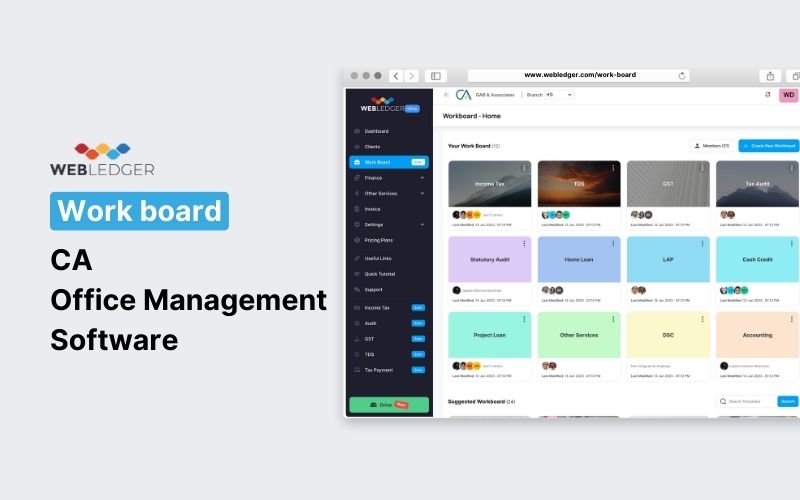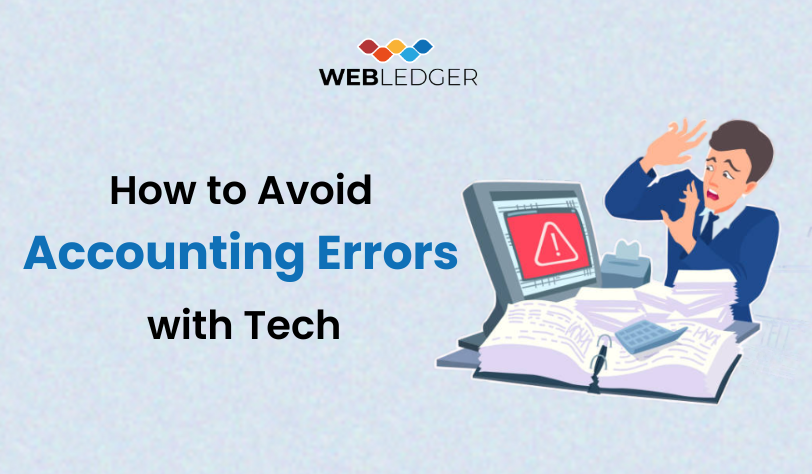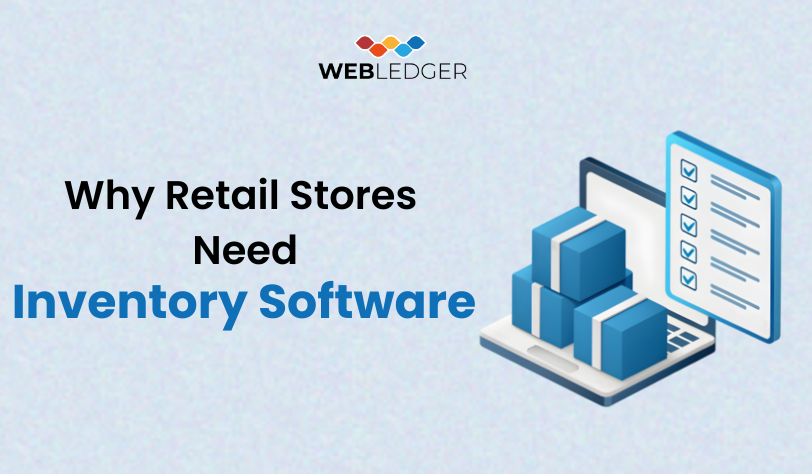Nowadays, Chartered Accountancy (CA) zones also require the integration of digital solutions. The major reason is said to be because of the rising importance of staying in the race, and fighting the competitive and efficient people in this zone. The introduction of Office Management Software (OMS) is one of the many significant reasons as it has transformed the way CAs handle their workflows, client interactions, and overall office management.
This blog will be a comprehensive guide which will not only inform you about the deep details of the OMS, but also explore the important role of comprehensive management software. In this guide we will also uncover why it has become a necessity for CA office management software.
What is Office Management Software?
Practice management software for chartered accountants or Office management software (OMS) is a comprehensive digital solution designed to streamline and optimize various administrative tasks within an organization. It serves as a centralized platform that integrates multiple functionalities to enhance efficiency, collaboration, and organization within an office environment. This software is particularly beneficial for businesses and professionals, including Chartered Accountants (CAs), who need an exceptional tool to manage their day-to-day operations seamlessly.
Key Features of Comprehensive Office Management Software:
Client Management:
Comprehensive OMS provides tools for efficient client management, allowing businesses to securely store and access client information, financial records, and interactions. This feature enhances personalized services and ensures quick access to relevant client data.
Workflow Automation:
One of the primary advantages of OMS is its ability to automate repetitive and time-consuming tasks. This includes generating invoices, tracking payments, preparing reports, and other administrative processes. Automation not only saves time but also reduces the likelihood of errors in critical workflows.
Collaboration Tools:
Modern OMS platforms integrate collaboration tools that enable teams to work together seamlessly. This includes centralized file sharing, real-time communication, and project management features. Enhanced collaboration ensures that team members can make decisions quickly and efficiently.
Time Management:
OMS includes features such as task tracking, reminders, and automated notifications, aiding in effective time management. By efficiently allocating and prioritizing tasks, professionals can meet deadlines and deliver high-quality work to clients.
Secure Data Storage:
Data security is a top priority for businesses, especially those dealing with sensitive client information. Comprehensive OMS solutions offer secure data storage with role-based access controls, ensuring that confidential information is protected from unauthorized access.
Integrated Communication:
Effective communication is critical for any business. OMS platforms often come with integrated communication channels, such as email integration and instant messaging, facilitating seamless communication within the software. This enhances client communication and strengthens professional relationships.
Automated Reporting:
OMS simplifies the process of generating comprehensive reports by automating report creation based on predefined templates. This includes financial statements, tax reports, and other custom reports. Automated reporting saves time and ensures accuracy, meeting compliance requirements.
Compliance Features:
Staying compliant with regulatory requirements is essential for businesses. Comprehensive OMS solutions often include features like tax calculators, automated updates, and document templates to help professionals stay up-to-date with ever-changing regulations.
Data Analytics:
Some CA practice management software platforms integrate built-in data analytics capabilities. This allows professionals to extract valuable insights from client data, analyze financial trends, identify patterns, and generate visual reports. Data analytics empowers professionals to offer strategic advice to clients and make informed business decisions.
Scalability:
As businesses grow, managing increasing workloads becomes a challenge. Comprehensive OMS solutions offer scalability, allowing businesses to handle more clients and projects without compromising quality. The software can adapt to the growing needs of the organization, providing a solid foundation for future expansion.
Why is office management software the future?
Office Management Software (OMS) is increasingly being recognized as the future of efficient and simplified business operations. The reasons behind its pivotal role in shaping the future of office management are as follows:

- Technological Advancements:
As technology continues to advance, the integration of Office Management Software becomes crucial for businesses aiming to stay competitive. OMS leverages cutting-edge technologies such as artificial intelligence, machine learning, and cloud computing, enabling businesses to embrace the latest innovations in their operations.
- Automation for Increased Efficiency:
OMS automates repetitive and time-consuming tasks, reducing manual efforts significantly. This automation not only saves time but also minimizes the likelihood of errors in critical workflows. Businesses can allocate resources more strategically and improve overall operational efficiency.
- Centralized Data Management:
OMS serves as a centralized hub for storing and managing diverse types of data, including client information, financial records, and project details. Having all crucial information in one place ensures easy access, better organization, and enhanced decision-making capabilities.
- Enhanced Collaboration:
In the modern workplace, collaboration is key. OMS provides collaborative tools that enable teams to work seamlessly, irrespective of geographical locations. Real-time updates, file sharing, and integrated communication features foster a collaborative environment, increasing overall productivity.
- Flexibility and Adaptability:
The business landscape is dynamic, and businesses need tools that can adapt to change. OMS offers flexibility, allowing organizations to customize workflows, integrate with other tools, and easily scale operations as the business grows. This adaptability is crucial for long-term success.
- Remote Work Enablement:
With the rise of remote work, the ability to manage operations from anywhere becomes paramount. OMS, especially cloud-based solutions, provides businesses with the flexibility to access data and workflows remotely. This aligns with the evolving work trends and contributes to business continuity.
- Data Security and Compliance:
As businesses handle sensitive data, ensuring security and compliance is non-negotiable. OMS platforms prioritize data security, offering features like encryption, access controls, and regular updates to meet industry standards and regulatory requirements.
- Improved Decision-Making:
OMS equips decision-makers with real-time insights derived from data analytics. The ability to analyze trends, track key performance indicators, and generate reports empowers businesses to make informed and strategic decisions, contributing to their overall success.
- Client-Centric Approach:
OMS facilitates a client-centric approach by providing tools for efficient client management. Businesses, including service professionals like Chartered Accountants, can offer personalized and timely services, enhancing client satisfaction and loyalty.
How does Office Management Software Empower CAs?
Office Management Software (OMS) plays a important role in helping Chartered Accountants (CAs) by providing them with a comprehensive and integrated platform that addresses various aspects of their professional responsibilities. Here’s how OMS contributes to the empowerment of CAs across different dimensions:
- Efficient Client Management:
OMS provides CAs with robust tools for managing client information efficiently. It allows secure storage and quick retrieval of client data, including contact details, financial documents, and interaction history. With advanced search capabilities, CAs can access relevant client information promptly, facilitating personalized and timely services.
- Streamlined Workflow:
Automation is a cornerstone of OMS, streamlining various processes within a CA’s workflow. From document generation to data entry and report creation, OMS automates repetitive tasks. This not only saves time but also reduces the risk of errors, enabling CAs to focus on higher-value activities such as financial analysis and strategic planning.
- Enhanced Collaboration:
Collaboration is vital in the case of accounting, especially for CAs working on complex projects or handling multiple clients. OMS facilitates seamless collaboration by providing a centralized platform for team members to share files, communicate, and track project progress. Real-time updates and notifications ensure that everyone stays on the same page, promoting effective teamwork.
- Improved Time Management:
OMS assists CAs in managing their time effectively through features like task tracking, reminders, and automated notifications. By efficiently allocating and prioritizing tasks, CAs can meet deadlines and deliver high-quality work to their clients. Time management features contribute to overall productivity and client satisfaction.
- Secure Data Storage:
Confidentiality and data security are paramount for CAs, given the sensitive nature of financial information. OMS provides secure data storage with role-based access controls, ensuring that only authorized personnel can access specific information. Regular updates to security features maintain the highest level of data protection.
- Integrated Communication:
Effective communication is key in maintaining strong client relationships. OMS offers integrated communication channels, such as email integration and instant messaging, within the same platform. This seamless communication enables CAs to respond to client queries promptly, enhancing client satisfaction and fostering professional relationships.
- Automated Reporting:
OMS simplifies the often intricate process of report generation by automating it based on predefined templates. CAs can quickly generate comprehensive financial statements, tax reports, and custom reports. Automated reporting not only saves time but also ensures accuracy and compliance with regulatory requirements.
- Enhanced Compliance:
Staying compliant with ever-changing regulatory requirements is a significant responsibility for CAs. OMS assists in this aspect by providing features like tax calculators, automated updates, and document templates. CAs can set up automatic reminders to stay on top of their compliance obligations, ensuring accurate and timely submissions.
- Data Analytics:
OMS often includes built-in data analytics capabilities, allowing CAs to extract valuable insights from client data. By analyzing financial trends, identifying patterns, and generating visual reports, CAs can offer strategic advice to their clients. Data analytics enhances the quality of services and supports clients in making informed business decisions.
- Scalability:
As accounting firms grow, managing increasing workloads becomes a challenge. OMS offers scalability, allowing CAs to handle more clients and projects without compromising the quality of their services. The software can adapt to the firm’s growing needs, providing a solid foundation for future expansion.
How to pick the right office management software for CAs?
Choosing the right Chartered accountant software for Certified Accountants (CAs) is crucial for efficient workflow and client satisfaction. Here are some key factors to consider:
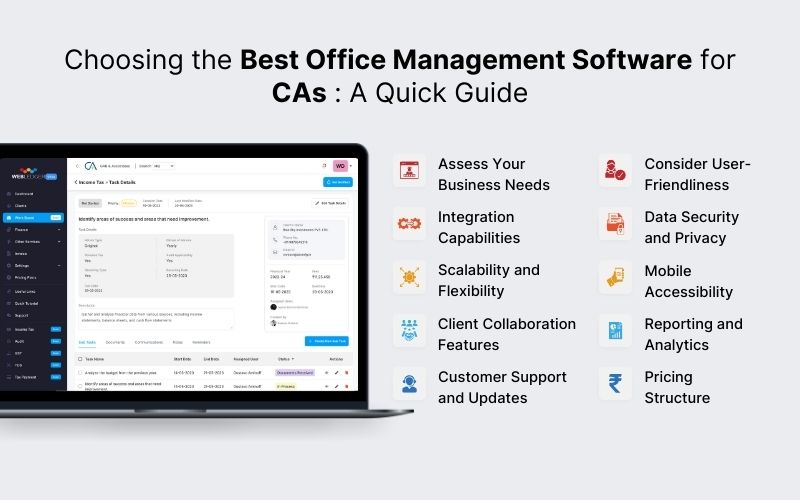
Assess Your Business Needs:
Identify the specific requirements of your accounting practice. Consider aspects such as client management, document storage, task tracking, time management, billing, and reporting.
Consider User-Friendliness:
Opt for software with an intuitive and user-friendly interface. This is essential for quick adoption by your team and reduces the learning curve.
Integration Capabilities:
Ensure the software integrates seamlessly with other tools and software your firm uses, such as accounting software, tax software, and CRM systems. This helps streamline processes and avoids data silos.
Data Security and Privacy:
Security is critical when dealing with sensitive financial information. Choose software that employs robust encryption, authentication measures, and regular security updates. Verify compliance with industry standards and regulations.
Scalability and Flexibility:
Select a solution that can scale with your business. It should be able to accommodate an increasing number of clients and adapt to changing workflows and requirements.
Mobile Accessibility:
Nowadays, having access to your office management tools on the go is essential. Look for software that offers mobile apps or has a responsive design for easy use on smartphones and tablets.
Client Collaboration Features:
Consider features that facilitate collaboration with clients, such as secure client portals, document sharing, and communication tools. Enhancing client engagement can improve overall service quality.
Reporting and Analytics:
Robust reporting and analytics tools can help you track key performance indicators, monitor productivity, and gain insights into your firm’s performance. Choose a solution that offers the reporting features you need.
Customer Support and Updates:
Assess the level of customer support provided by the software vendor. Ensure there is ongoing support and regular updates to address issues, add new features, and stay current with industry trends.
Pricing Structure:
Evaluate the pricing model to ensure it aligns with your budget and business model. Consider whether it’s a one-time purchase, subscription-based, or has additional costs for add-on features.
How Web Ledger’s Office Management Capabilities improve efficiency?
Web Ledger’s Office Management Capabilities, contribute significantly to improving efficiency in accounting and business operations. Let’s explore the ledgers accounting software features in detail:
Advanced Dashboard:
An advanced dashboard provides a centralized view of critical information, including task statuses, upcoming deadlines, and client-related activities. This allows users to quickly assess the overall health of the workflow and make informed decisions.
Robust Task Management:
Robust task management capabilities help organize and prioritize work. Assigning tasks, setting deadlines, and tracking progress become streamlined, reducing the likelihood of overlooked responsibilities and improving overall productivity.
Autotask Creation:
Automation of task creation eliminates the need for manual input for routine or repetitive tasks. This feature ensures that no essential steps are missed, and it allows team members to focus on more strategic aspects of their work.
Time Tracking:
Time tracking is crucial for accounting professionals who often bill clients based on hours worked. Accurate time tracking not only ensures fair billing but also provides insights into resource allocation and efficiency.
Update Task Status & Manage Time Logs:
Real-time updates on task statuses and the ability to manage time logs contribute to transparency and collaboration within the team. Team members can stay informed about each other’s progress, and managers can allocate resources more effectively.
Auto Manage Client:
Automated client management features can include updating client information, setting reminders for follow-ups, and managing communication schedules. This ensures that client relationships are well-maintained, and the firm stays organized in its client interactions.
Conclusion
The integration of comprehensive Office Management Software (OMS) has become indispensable for Chartered Accountants (CAs) seeking efficiency, collaboration, and streamlined office management. The digital transformation facilitated by OMS brings forth a multitude of benefits that significantly enhance the operational prowess of CA offices.
The features of an OMS, such as advanced dashboard functionalities, robust task management, autotask creation, time tracking, client management automation, and more, collectively contribute to a more efficient and productive work environment. These tools empower CAs to focus on high-value tasks, reduce manual efforts, and enhance client services.
For CAs, the empowerment brought about by WebLedger OMS is evident in efficient client management, streamlined workflows, improved time management, secure data storage, integrated communication, automated reporting, compliance adherence, data analytics, and scalability. These features collectively contribute to a client-centric approach, strategic decision-making, and the ability to adapt to the dynamic landscape of the accounting profession.
As the business world continues to evolve, embracing WebLedger Office Management Software emerges as a strategic imperative for CAs to stay competitive, deliver exceptional client services, and position their practices for sustained success.