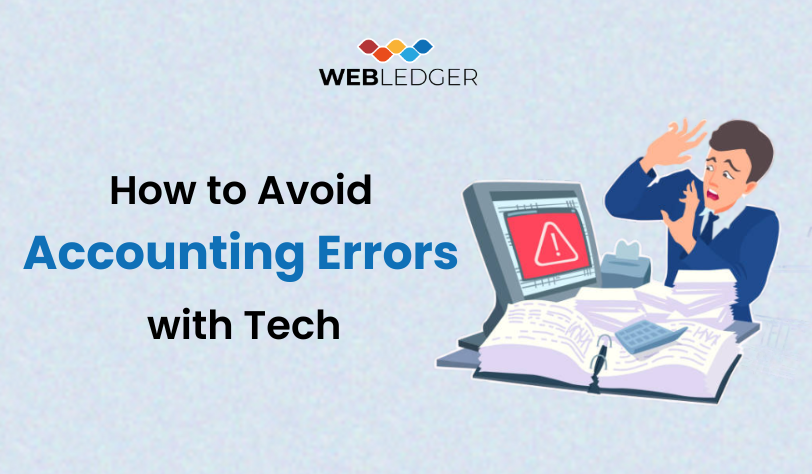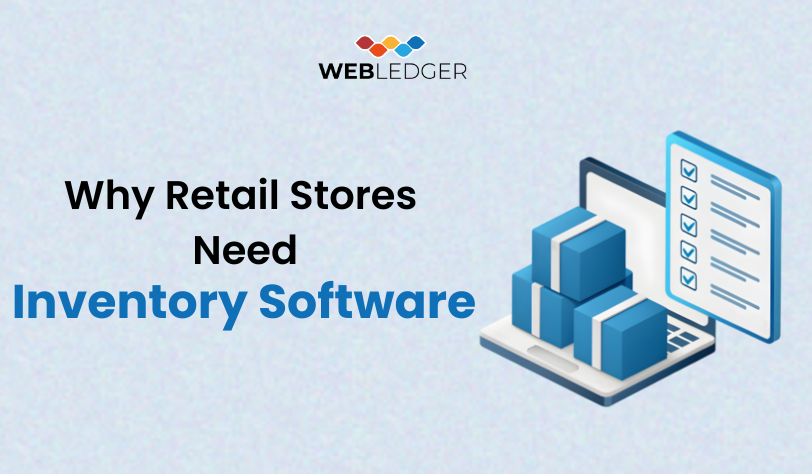Struggling in managing your inventory? You launched your business with passion, a solid idea, and likely many late nights and cups of coffee. As your business expanded, you likely resorted to Microsoft Excel to track everything. It’s simple to use, and you likely already knew how to use it, so it was a good choice at the time.
But as your business becomes larger and your inventory grows, that handy spreadsheet of yours can turn into a cause of stress, mistakes, and lost opportunities. If you catch yourself spending more time struggling with rows and columns than growing your business, then it’s time to look for something better. The good news is that there are plenty of great but easy-to-use inventory software available to help make your life easier.
It’s not about badmouthing Excel. It’s a great tool for most applications. Manage your inventory without Excel sheets. However, managing up-to-date inventory in today’s market is lacking. Think about this: Do you spend an ongoing fight with stale data, trying to keep stock tracking across locations, or worry about being out or overstocked? If you said yes to any of them, it’s time to consider how you can manage your inventory more effectively without those spreadsheets.
The Hidden Costs of Using Excel for Inventory Management
Excel might seem free in the start, but the long-term costs can be high and regularly ignored. Here are some of the hidden costs to consider:
Human Error: We all make errors. Hand typing within spreadsheets can lead to typos, wrong formulas, and omissions. These small errors can have enormous implications, causing your stock records to be different from your actual stock. This can lead to poor decisions, lost sales, and unhappy customers. For example, if you mistakenly enter the incorrect quantity for a number-one seller, you may be out of it and lose customers or overorder and tie up money in dead stock.
Time Inefficiency: How much time are you and your employees wasting updating spreadsheets, searching for information, and reconciling conflicts? Time consumed could be dedicated to product development, marketing, or sales. All that wasted time typing adds up quickly and impacts your profitability and productivity.
Lack of Real-Time Visibility: Spreadsheets provide you with a snapshot of your inventory at a moment in time. They do not update automatically as sales are made or shipments arrive. Lack of real-time visibility makes it hard to know when to reorder, what is selling and why, and what is not selling. You would tend to make decisions based on outdated information.
Co-operation Difficulty: Spreadsheets become unwieldy when more than one person needs to contribute and update details of inventory. Version control issues, edit conflicts, and data loss are experienced. Collaboration and sharing by email lead to confusion and lag.
Limited Scalability: When your business grows, Excel can’t always keep up. It can be slow and difficult to work with thousands of items and to track follow-up on products that differ in features like size and colour. Excel is not designed to serve the needs of a larger business.
Lack of Automation: Current inventory management relies on automation to simplify processes and minimise manual labour. Spreadsheets are unable to automate functions such as creating purchase orders when inventory falls below minimum levels, monitoring shipments, or creating reports automatically. This absence of automation introduces errors and holds up your operations.
Weak Analytics and Reporting: While you can create charts within Excel, reporting thoroughly on your performance on the inventory level might be a labour-intensive activity and may require advanced-level skills. You can end up having trouble identifying slow-moving items, tracking trends in sales, or projecting demand down the line, hurting your ability to fine-tune your inventory and generate high margins.
Security Issues: Spreadsheets kept on local computers or shared via email are open to data loss, corruption, and unauthorised access. Setting proper security controls and access limitations can be cumbersome and needs manual intervention.
Also read: Top 7 Signs Your Business Needs an Inventory Management System
The Intelligent Solution: Inventory Software Adoption
Excel for inventory management can prove limiting. Specialised inventory software can resolve these issues effectively. Here’s how it can assist your business:
Real-Time Inventory Visibility: Inventory software offers you a real-time snapshot of inventory levels everywhere. All transactions, purchases, and adjustments are automatically recorded. With real-time visibility, you can make improved buying, selling, and production decisions.
Automated Procedures: Say goodbye to manual entry! Inventory software does things like creating purchase orders when inventory levels get low, tracking shipments, and updating inventory when a sale occurs. It saves time, removes errors, and keeps you fully stocked on essentials without overstocking others.
Centralised Data Management: Your entire inventory data – product data, supplier data, customer data, and sales history – is stored in one system. That implies that you don’t need to deal with numerous spreadsheets, and all the team members can share the same accurate information.
Integration with Other Business Systems: Most inventory software applications are compatible with other tools, such as e-commerce platforms, accounting programs, and customer relationship management tools. Such integration makes sharing information throughout your business easy. For instance, if a customer purchases something from your web-based store, the inventory software will update the inventory, and the accounting software will enter the sale automatically.
Successful Warehouse Management: If you have a warehouse, inventory software manages operations to the best effect. It includes tools for storage location management, tracking movement of items, and improved picking and packing. This results in better organisation, fewer picking errors, and faster order fulfilment.
Increased Accuracy: Automated tracking and data entry eliminate human mistakes. The barcode scanning feature helps increase accuracy by allowing correct item tracking and processing. This results in accurate inventory counts and improved overall efficiency.
Increased Collaboration: Inventory software enabling several users to view and update information simultaneously is common. This enhances communication and improves workflow between departments.
Scalability for Expansion: Unlike Excel, great inventory software expands with your business. Whether you have a few items or hundreds, a robust system can handle your inventory’s growing complexity. You could easily add new users, locations, and products as you expand.
Strong Reporting and Analytics: Inventory software has reporting features that give you insightful information about the performance of your inventory. It’s easy to create reports on sales trends, stock levels, and slow-moving items. The insights allow you to make informed decisions to optimise inventory management, improve forecasting, and increase profits.
Key Features to See in Inventory Software
When you are ready to move beyond Excel to inventory software, think about what your business needs. Choose a solution that provides the features that will serve you best. Some of the most critical features to seek out are:
Real-time Inventory Tracking: You need to be able to see your current inventory amounts in real time.
Reorder Point Management: Establish the minimum quantities of each item you have in inventory, and the program will send you a notice to reorder as necessary. Some programs will automatically place orders.
Barcode Scanning: Speeds up receiving, picking, and packing procedures and improves accuracy.
Multi-Channel Inventory Management: If you sell in more than one location (e.g., online, in a physical store, or on marketplaces), make sure that the software can manage inventory across all channels.
Inventory Adjustments: You need to be able to easily record and track adjustments to your inventory due to spoilage, returns, or other reasons.
Reporting and Analytics: Locate easy-to-tailor reports giving sales trends, stock worth, and the rate at which your stock sells.
Supplier Management: Monitor your suppliers, buy orders, and prices within a single application.
Customer Management: A few inventory applications also help you manage customer information and order history.
User Roles and Permissions: Limit who is able to see different areas of the system.
Integration Capabilities: Make sure the software can be integrated with your current e-commerce platform, accounting software, and other applications.
Mobile Accessibility: Ease of access and working with your inventory through a mobile app.
Warehouse Management Features: If you are warehousing goods, look for features like bin location tracking, picking lists, and packing slips.
Also read: Why Digital Accounting Is the Future of Business
Manage Your Inventory Without Excel Sheets – A Smooth Transition
Transitioning from Excel to new inventory software can be overwhelming, but planning can help you transition smoothly and lucratively. Below are some tips to guide you:
- Assess Your Needs: Identify the problems you have with the existing inventory management and think about what you’ll require in the future. What would you like to fix? What features would you require in your business?
- Look at Different Alternatives: There are a host of different pieces of inventory software out there, and each of them charges something else with something slightly different. Try doing some homework, reading online reviews, and comparing and contrasting what fits best within your parameters and price point. Most have free trials anyway, so use those first.
- Plan Your Data Migration: Carefully plan how to transfer your inventory data from spreadsheets to the new software. Most software providers offer tools or guidance for this. Make sure your data is clean and accurate before importing.
- Train Your Team: Provide training for your team on how to use the new software effectively. Most vendors offer training resources and support. Make sure everyone understands the new workflows.
- Piloting and Start Small: You can experiment with introducing the new software incrementally or start with a pilot initiative for a specific subset of your inventory. You can then recognise and fix any mistakes before applying them to your overall business.
- Use Support Resources: In the event of any trouble or uncertainty while rolling out, do not hesitate to contact the support staff of the software company.
Also read: WebLedger Books: Your All-in-One Cloud Accounting Solution for Business Success
Conclusion
Utilising Excel to track your inventory today is like using a paper map to navigate a city. Sure, it used to work, but it’s not efficient, can lead to errors, and hampers your growth. Purchasing specialised inventory software is a good investment for your business. It gives you real-time visibility, automates important processes, improves accuracy, and allows collaboration. It also provides insights that help you make sound decisions and increase profits. With the shift to this software, you will be saving time and stress and setting your business up for long-term success. WebLedger Books help you with managing your inventory and generating inventory reports.
So, say goodbye to headache-inducing spreadsheets. Experience the convenience of modern inventory management. Explore inventory software today and learn how it could revolutionise the way you manage your inventory, streamline your warehouse operations, and simplify tracking stock. Your future in inventory management is at the tip of your mouse.
Require business inventory management solutions? WebLedger’s cloud accounting functionality monitors your inventory and generates an inventory summary. Sign up and avail of a free demo today and reap its benefits.